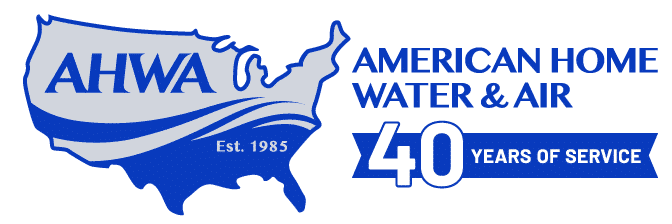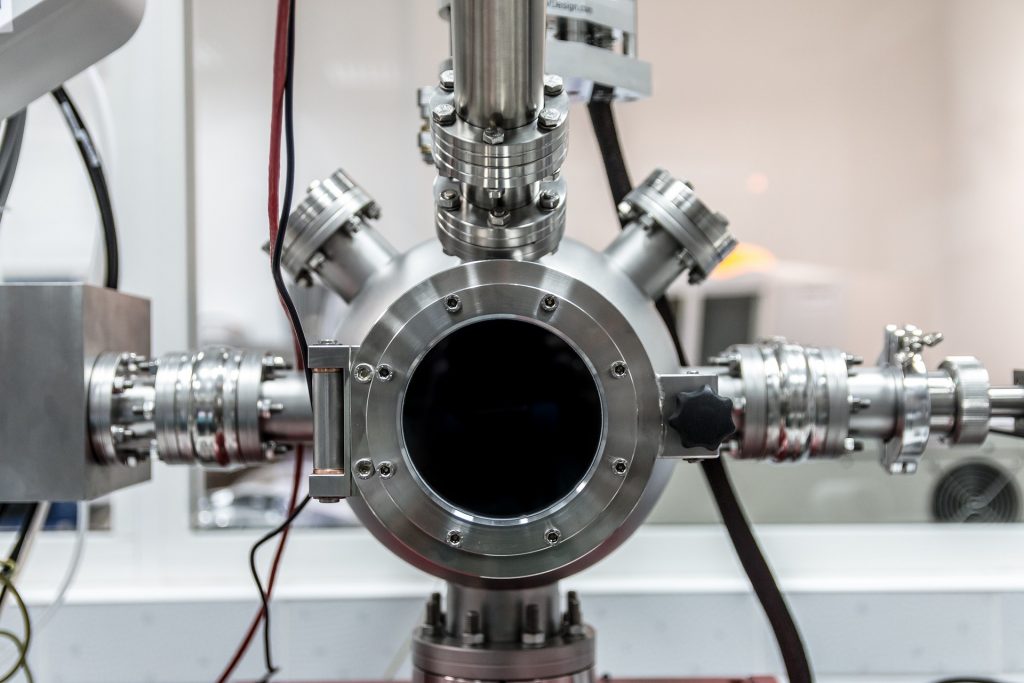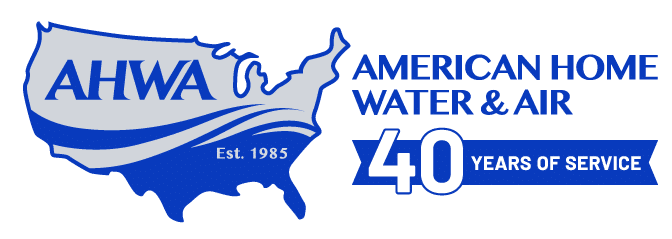When it comes to tankless water heaters, Navien is one of the best choices on the market today for your hot water needs. This powerhouse brand was built to provide you with an unlimited hot water supply on demand with minimal maintenance required. Its long life expectancy and energy efficiency make it top-notch among tankless water heaters.
While you won’t find yourself running into problems often, they can occur. Here is a handy guide for dealing with Navien tankless water heater problems that can happen. Let’s explore some of the problems and their solutions you’ll find handy when troubleshooting a Navien tankless water heater.
Navien Flow Sensor Problems
If you are not getting hot water from your Navien tankless water heater, the flow sensor may not be working correctly. Open and close the pressure relief valve found near the heater’s outlet, as this usually corrects the problem. If not, contact us to service the sensor.
Older models can experience flow sensor issues if sensors become corroded over time, causing the heater to shut down. This can be corrected by removing the clamps from the sensor and pulling it out to clean it, but the problem will likely recur in time. A better option is to replace the sensor with a corrosion-free stainless steel version.
You can also install a filter in the water inlet ahead of the heater to remove water impurities. If your heater has aged and you continue to have issues with your tankless water heater flow sensor not working, you might be better served by a replacement model.
What Does My Navien Tankless Water Heater Error Code Mean?
Much of your Navien tankless water heater troubleshooting is made simple by the error codes built into the unit’s motherboard to help you diagnose Navien tankless water heater problems. Here is a quick guide to some of the more common codes.
- Error Code E003 – Ignition failure
Fix: Ensure the main gas supply valve is open.
- Error Code E004 – False flame detected
Fix: Check the electrical cord to be sure it is correctly grounded.
- Error Code E012 – Flame loss
Fix: Unplug the unit. Remove the intake filter and wash it beneath running water. Let it dry and then put it back into place before restarting the unit.
- Error Code E515 – Unusual operation of the PCB
Fix: Check the electrical cord to make sure it is properly grounded.
- Error Code E760 – Time to flush your water heater
Fix: Refer to your manual for instruction or contact a plumber.
For most other codes found when troubleshooting your Navien tankless water heater problems, you’ll likely need to contact a service technician to assist you. Not to worry – we’re always just a call away!
Other Issues with Your Navien Tankless Water Heater
For older models, you may experience other problems that are rare in newer models but can happen. Here are some of the more usual issues that can be addressed by a qualified plumber or Navien technician:
Cracked Heat Exchanger
If your heat exchanger has begun to crack, it will create a gap that allows toxic gasses to escape. This cannot be fixed. You will need to upgrade to a newer Navien tankless water heater. While this rarely happens while a unit is still in warranty, be sure to check if you think you might be covered and contact the manufacturer directly.
Control Board Failure
If your Navien tankless water heater has begun to shut on and off without explanation, it might be a sign that the control board is failing. Your error code may display 003, which usually means the igniter is malfunctioning, but if no problem is found there, it may be because the motherboard operating it is having issues. Have your unit evaluated by professionals like AHWA that can replace your control board or make other recommendations.
Navien tankless water heater is noisy
If you continually hear odd sounds coming from your unit, there can be several causes for this issue. You’ll need to contact a professional to assist you in correcting the problem. If your unit is under warranty, failure to correct the problem could result in voiding coverage.
- Loose parts vibrating inside the unit
- Water line vacuum creating vibrations
- Pressure valve is defective
- Dirty flow sensor creating interference in the gas flow and thus, making odd noises
Recirculating pump is not working
Make sure the heater is set to recirculation mode. Your user manual can help you locate the hot button you’ll need to press to activate hot water recirculation. If this does not correct the issue, consult a professional to ensure it was installed correctly.
Water Isn’t Staying Hot
There can be several causes for a loss of hot water. Here are some of the most common ones. Here are some of the leading causes.
- Too many users are using hot water simultaneously or in a short period. You can rectify this problem by setting up a schedule to spread out use or upgrade to a larger water heater that can handle the output.
- The gas supply is low. If you have a large water heater and low gas input, you can resolve this by increasing gas flow to the unit
- The flow sensor is damaged. This is preventing adequate gas flow to the water heater. You’ll have to contact a professional to check this and correct the situation.
- Pilot light won’t stay lit. This could be due to a clogged air vent, a damaged gas valve, gas supply interruption, dirty burners, or a damaged flow sensor. If cleaning your heater doesn’t correct this issue, you’ll need to contact a professional for assistance.
- The Navien tankless water heater is tripping its breaker. This could be caused by a damaged unit or water leaking on the wiring. All other causes are electrical. With the breaker turned off, unplug the unit and check for leaks. If none are found, leave it disconnected and turn the breaker back on. If it stays on, your water heater may be faulty. If it kicks back off, your problem is electrical rather than the water heater.
For all other concerns or problems, you should consult your user manual or contact a repairman to assess the issue and recommend repairs.