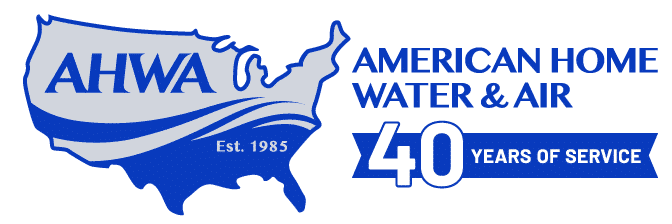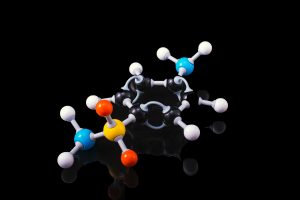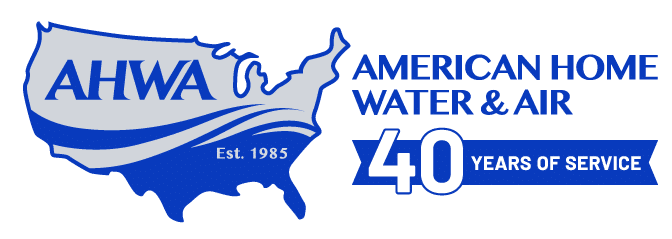Knowing how to change a reverse osmosis filter is key if you want to harness the benefits of these systems for years to come. In this post, we’ll tell you everything you need to know about doing this, including how often you should change your filter.
Why Should You Change Your Reverse Osmosis Filter?
Your reverse osmosis system contains filters designed to trap sediment and other undesirable contaminants. While much of these particles get washed away (read more about that here), some will inevitably remain trapped in the filter. Eventually, the filter won’t be as effective as it should be.
When this happens, you’ll find the system becomes wasteful and does not purify your water adequately.
How Often Do You Change Reverse Osmosis Filters?
Our reverse osmosis systems in Phoenix come with either four or five stages of filtration. This is partially what makes them so advantageous over other methods of filtration, such as distillation.
Here’s a breakdown of when each stage generally needs to be replaced and the considerations you should make.
Sediment Filters: Annually
Sediment filters trap large particles like dirt and even some chunks of calcification. You can get away with changing your sediment filter once a year as long as you have a good water softener in place to catch most of the larger mineral buildup.
If you don’t have a softener, your sediment filter is likely working harder than it should as these products are not really designed to remove heavy amounts of minerals. As such, you’ll need to check on it at least twice a year.
Learn more about installing a water softener here.
Carbon Filter: Annually
Carbon filters remove chlorine (which does pose some health risks, as we discussed in this article), some particles, and volatile organic compounds. They also remove particles that can make your water taste and smell funny.
You should change your carbon filter at least once a year to ensure those aforementioned harmful contaminants are removed.
Polishing Filter: Annually
No, water polishing doesn’t make your water shinier. Rather, it’s the removal of microscopic particles and contaminants that exist in very low concentrations. You can think of it as the crucial “finishing touches” that ensure your water is fully clean and safe for you to drink.
How to Change the Filter on a Reverse Osmosis System
Now that you know how often to change your reverse osmosis filters, let’s discuss how you actually go about doing this. These instructions are general; make sure you refer to your filter’s manual for specific directions.
Step 1: Acquire the Right Replacement Filters
Replacement reverse osmosis filters aren’t just one-size-fits-all. To avoid damaging your filter’s housing, buy whatever filters the manufacturer recommends.
Once you buy your replacement filters, keep them in the packaging until you’re ready to use them. If you take the filter out prematurely, you’ll find that it traps dirt and air from its surroundings, which will reduce its lifespan.
Step 3: When You’re Ready to Install, Wash Your Hands Thoroughly
You’ll be placing the filter into a tight and damp space. As such, any bacteria you transfer from your hands onto the filter will grow and fester. To avoid this, wash your hands thoroughly with water and soap before you remove the filter from its packaging and begin the installation process.
Step 4: Prepare the Reverse Osmosis System for Maintenance
You’ll need to:
- shut off the water supply
- shut off the valves leading to your system’s storage tank and refrigerator (if applicable)
- activate the reverse osmosis bypass valve (this will allow water to continue flowing to your faucet, avoiding the filter)
It’s also a good idea to place a container (such as a shallow dish) underneath the filter housing. This will catch any water that happens to spill out of the system when you unscrew it.
Step 5: Pinpoint Which Housing Contains the Filter You Need to Change
Most reverse osmosis units store the different types of filters in specific compartments. The exterior of each compartment should have text indicating what lies inside. After you’ve identified which of the aforementioned filters needs replacing, find the appropriate compartment and prepare for the next step.
Step 6: Unscrew the Compartment in Question
If the compartment’s lid or base doesn’t unscrew, check the owner’s manual to see if there’s some other mechanism through which you’re supposed to access the filter.
Depending on how tightly the compartment is screwed in, you may need to use a dedicated wrench. Your reverse osmosis should have come with one appropriately-sized to fit around the housing.
Note About Changing Reverse Osmosis Water Filters
If you’re looking to change the actual reverse osmosis membrane, you’ll likely find that there’s a separate compartment resting horizontally above the others. Removing this membrane usually requires pushing on a tab, removing the tubing as it comes out, and then pulling the membrane out of that compartment. This membrane can often be fairly stuck in place; you might find it necessary to use a pair of pliers to get it out.
Other than this step (and, naturally, the reverse of it on the replacement side), not much differs when it comes to replacing the membrane vs other types of filters.
Step 7: Inspect the O-Rings
Near where each compartment screws in, you’ll find at least one or two o-rings, also known as gaskets. Now’s a good time to inspect each o-ring to see if it has any tears or other types of damage. If you spot any damage, you’ll want to replace the o-ring in order to avoid leaking.
If everything looks good, simply store the o-rings in a safe spot where they won’t get lost or be subjected to damage.
Step 8: Remove the Existing Filter and Wash the Housing
The existing filter should very easily slide out of its housing. You can toss this in the trash (make sure you look into your local disposal regulations so you throw it in the right bin).
Once the existing filter has been removed, give the housing a good rinse. If you haven’t done this in a while, you may notice all kinds of built-up grime inside. You can remove most of this with a toothbrush if it’s particularly caked on; you’ll likely find, however, that any debris comes out fairly easily with water pressure from your faucet.
If you use any soap, make sure you completely wash it out before installing the new filter.
Step 9: Insert the New Filter and Prepare the Housing for Re-Installation
Your new filter should slide right into place. If it doesn’t fit without you having to force it in, you’ve likely chosen the wrong-sized filter.
Assuming everything fits as it should, however, your next step is to prepare the housing for re-installation. This is fairly simple, for the most part; just apply a silicone lubricant to the o-rings and reinsert them into the appropriate spot.
Step 10: Reverse the Actions Taken in Step 4
Once you’ve got everything back in place, you’ll need to reactivate your water supply line and switch off any valves you used in step 4. This will restore your reverse osmosis system to its operational state.
How to Change the Filter on Reverse Osmosis Systems: Conclusion
In this post, we answered several key questions, including:
- how often do you change reverse osmosis filters?
- how do you change filters on reverse osmosis systems?
If you’re having trouble getting the job done and live in the Phoenix, Arizona metropolitan area, we encourage you to get in touch with us at American Home Water and Air. We’ve been servicing these types of systems for several decades now and would be happy to lend you a hand.
Frequently Asked Questions
Where do you buy reverse osmosis filters?
Your local home hardware store should carry replacement filters. If you purchased the filter from a company like American Home Water and Air, they should also be able to provide you a replacement.
How often should you change a reverse osmosis filter?
Most internal filters should be changed annually. If you don’t have a water softener, you may want to change them twice annually. As for the entire unit, you shouldn’t have to change it until around the 10-year mark.
Are all reverse osmosis filters the same?
Nope! Those filters all target different things. A typically unit will have filters for sediment, dissolved organic compounds, and chemicals like chlorine. It’s this layering of filters that helps reverse osmosis filters achieve 99% removal of
How do I tell if my RO membrane is bad?
You should get in the habit of replacing your reverse osmosis membrane roughly every six months. It won’t be completely useless by that point but it will likely be rejecting lower amounts of contaminants than it should be.