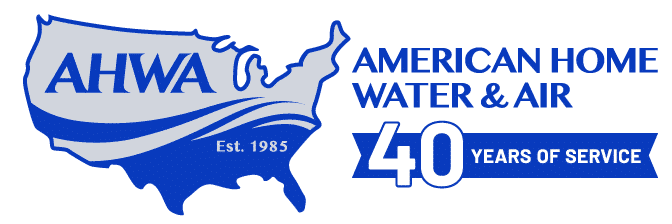Changing a reverse osmosis filter is one of the best ways to keep your drinking water clean and safe. Besides, it helps to extend the lifespan of your RO system. Thankfully, you can quickly change your RO filters when you have the right tools and experience.
In this guide, we’ll show you how to change a reverse osmosis filter to maximize RO systems’ benefits. You’ll also learn why you need to change filters and how often you should do it. Keep reading to learn more about changing reverse osmosis filters.
Why You Need to Change Your Reverse Osmosis Filter

Reverse osmosis systems have sets of filters designed to trap and remove sediments and other contaminants available in the water. Although the system washes the pollutants away from the filters, some will get trapped in the filters. As a result, the system’s effectiveness in filtering water will reduce.
Damaged reverse osmosis filters can compromise the quality of water getting into your faucets. Some contaminants will find their way into the faucets, making your water taste and smell bad. Thankfully, reverse osmosis systems at American Home Water and Air come with top-quality filters.
How to Change a Reverse Osmosis Filter
Changing reverse osmosis filters is simple when you have the right tools and supplies. You don’t necessarily need to have plumbing experience to change a reverse osmosis filter by yourself. All you have to do is carefully follow the steps highlighted below.
Step 1: Get the Right Filters
Not every reverse osmosis system uses the same filter. Installing a wrong replacement filter can interfere with the efficiency of the entire RO system. That’s why you must first check the type of filter in your system and search for the right replacement.
If you are not sure about the type of filters you need, check the manufacturers’ manual to find their recommended replacements. Generally, there are three sets of filters and an RO membrane in a reverse osmosis system. The three filters include:
- Sediment pre-filters
- Carbon pre-filters
- Carbon-post filters
Find out the type of filter you need to replace in your reverse osmosis system before setting out for the market.
Step 2: Wash Your Hand with Clean, Soapy Water
Are you ready to install the new replacement filter? If not, you should leave it packed until when you’ll be ready. If you prematurely unpack the filter, it will trap dirt, dust, and other contaminants that might reduce its effectiveness.
Also, when installing the new replacement filter, you shouldn’t touch it with your bare hands. Otherwise, you may contaminate the filters. You can wear clean rubber gloves when handling the filters. Alternatively, you can wash your hands thoroughly with clean, soapy water.
Step 3: Shut off the System Valves
To prepare the reverse osmosis system for maintenance, you need to turn off the feed water supply valve to prevent more water from flowing into the system. Also, shut off the valves supplying water to the system’s storage tank and your refrigerator (if applicable).
At this point, you also need to depressurize the RO system by opening the RO faucet. Drain all the water remaining in the tank and close the taps when dripping stops. It’s also good to place a shallow bowl beneath the system to trap water that might leak.
Step 4: Identify the Housing with the Filter to Change
As mentioned, reverse osmosis systems have different types of filters outfitted in separate compartments. So, you have to identify the housing with the filters you need to replace. You can then proceed to the next step, which is unscrewing the compartment.
To remove the filter’s housing, you need to turn it in a clockwise direction. If the casing is tightly screwed, you might have to use a filter wrench to simplify the task. Clean the housing’s inside with clean, warm, and soapy water to remove all the contaminants. You can even sanitize the pre-filters compartment and rinse it thoroughly afterward.
Step 5: Check the System’s O-Rings
O-rings are a vital component of the RO system. They help seal the system for efficient filtration. You’ll find one or two O-rings near the point where the housing screws. Ensure the O-rings are in good condition and the right place before screwing back the casing.
If the O-rings are worn-out or damaged, it will reduce the efficiency of the system. So, you’ll have to replace the damaged O-rings with new ones to avoid leakages. If the O-rings are in good condition, you can only have to lubricate them using silicone grease.
Step 6: Insert the Replacement Filter in the Clean Compartment
Once you’ve cleaned the filter housing and checked O-rings’ condition, insert the new filter into the casing. Notably, the filter needs to slide smoothly into the casing without you forcing it. Otherwise, you might have bought a wrong-sized filter.
After inserting the replacement filter into the housing, proceed to re-install the housing back on the reverse osmosis system. Ensure that you screw the filter compartments tightly to avoid leakages. You can follow the directions in the manufacturer’s manual.
Step 7: Restore Water Supply
Now that you’ve installed a new filter in your reverse osmosis system, you need to restore water supply by opening the water supply valve. Also, you should turn on the valves that transport water into the storage tank. Also, check if there is any leakage.
After restoring the water supply, turn off the faucets to allow the storage tank to fill quickly. When the tank is full, you’ll realize that the water coming out of the tap at first is discolored. You should discard all the water in the tank because it contains carbon fines flushed out of the new filters. Allow the tank to fill up for the second time and also discard the water. At that point, you’ll have access to clean, safe drinking water.
How Often to Change RO Filters

To maximize the benefits of your RO system, you should know when to replace reverse osmosis membranes and filters. Generally, you need to regularly change RO filters to ensure that you always get safe, quality drinking water. Otherwise, you’ll be putting your health at risk.
However, the frequency of changing filters will depend on factors such as the feed water’s condition and the amount of water you consume daily.
If the feed water supply has a lot of sediments and minerals responsible for water hardness, you’ll have to change the filters more frequently due to shorter lifespans.
Also, if you drink the purified RO water and also use it for cooking, the filters will reach their capacity limits sooner. So, you’ll also have to change the system’s filters more regularly.
How do you know that your RO filters need replacements? Watch out for the following signs:
- Reduced purity of the permeate water
- Decreased output pressure and water flow
- Increase wastewater production in the drain lines
- Unpleasant taste and smell of water coming from the faucets
Now, let’s look at when you need to replace each type of RO filter.
Sediment Pre-Filters: 6-12 Months
Sediment pre-filters usually trap large particles of sediments available in the feed water supply. Such particles include rust, silt, dirt, sand, and other large debris. So, it will protect the delicate RO membrane from the devastating impacts of the sediments. Consider changing your system’s pre-filters at least once every year.
Carbon Pre-Filters: 6-12 Months
Carbon pre-filters are available in the second stage of the filtration process. They usually consist of catalytic or activated carbon in block or granular form. Thankfully, the filters help remove pollutants such as chlorine and volatile organic compounds responsible for the bad smell and taste in water. You can replace the filters at least once a year.
Carbon Post-Filters: 1-2 years
The carbon filters in this stage help to remove pesticides and organic compounds that managed to pass the first two filters. It polishes water by removing the particles that can damage the delicate RO membrane. Thankfully, carbon post-filters can last for up to two years. Consider replacing them at least once every two years.
How to Change Reverse Osmosis Membrane
As you change reverse osmosis filters, you shouldn’t forget to replace the RO membrane. To improve your system’s efficiency, you need to replace the membrane at least once every two years.
In a nutshell, here are the steps to follow when replacing the RO membrane.
- Shut off the feed water supply valve and the storage tank’s valve
- Open the faucets to remove all the water available in the tank
- Close the faucet and remove the water line connected to the membrane
- Using a wrench, remove the cap covering the membrane’s housing
- Remove the old membrane and clean the housing using clean, soapy water
- Insert a replacement membrane into the clean housing
- Inspect the O-ring to ensure that it is tightly set
- Screw the cap back and reconnect the water line
- Restore your water supply and turn on the storage tank valve
- Allow water to flush the system for a few minutes and check if there are leaks
Final Words
Changing reverse osmosis filter systems can seem hard, but it’s not. You only have to follow the instructions highlighted in this guide. But if you find reverse osmosis filter changing overwhelming, hire professionals at American Home Water and Air to fix the problem. We’ve serviced several RO systems for many years, and we are ready to help.
[related_posts_by_tax posts_per_page="3" format="thumbnails" image_size="medium"]