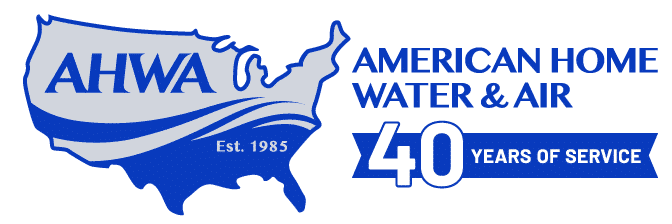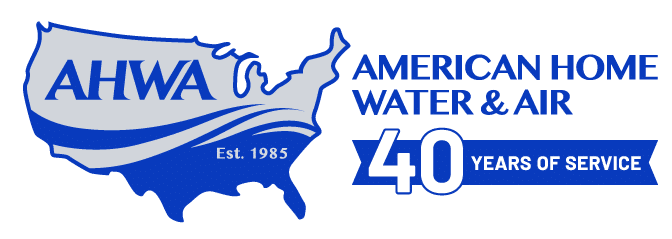Perhaps one of the most annoying sounds in the world is that of a ceiling fan making noise. Instead of leaving your fan off to avoid the racket, let’s take a look at some issues you can investigate and correct if your ceiling fan is making noise.
Fan Blades are Dirty
Dust and debris can build up on fan blades, throwing them out of balance. Using a dust cloth or paper towel, gently wipe down the top and bottom of each blade and then dry them. If your blades are especially dirty, you can use a damp cloth, but be sure to dry the blades thoroughly as soon as they are clean. Lingering moisture can damage wood composite or particle board material used to make some blades.
As you clean the blades, note their shape. Make sure that they are straight. Signs of warping, damage or drooping are all signs of trouble—and potential noisemakers. If a blade is drooping, it may need tightening. If you see a warped or damaged blade, you’ll want to replace it. Contact the manufacturer to find out how to get a new blade that matches your particular fan.
If you do find signs of such damage, it is best not to use the fan until it has been corrected. Warped, damaged or off-kilter blades will increase wear and tear on the motor and fan mount, leading to bigger and more expensive problems.
Fan Blades are Loose
As touched on in the previous section, any noise from your ceiling fan could result from loose blades. These are mounted to the rotating portion of your fan’s motor, usually with screws. Some units use fasteners that snap together with small pins that lock into holes.
If your blades are mounted with screws, you only need to tighten them, so they don’t move about when in motion. You should replace any missing screws with the same size as the others. If your fan uses pinhole fasteners, check to make sure they are locked together properly and not damaged.
Lamp Fixtures Properly Attached
If your blades are all well secured, then you should next check the rest of your ceiling fan. Installers should evaluate fans with an attached light fixture to ensure the bulbs, bulb covers such as gloves or shades, and all other parts are tightened properly. If your bulb covers have thumbscrews that secure them to your fan, only tighten them by hand so you don’t overdo it and end up with cracked glass on top of the noise.
If you have tightened your globes or shades and they still don’t sit snugly, many fan retailers sell silencer bands that can fix the problem. A quick DIY tip for this problem is to use a wide, thick rubber band instead. Just remove the globe or shade, place the rubber band around the neck and then reinstall them so that the screw sits more securely.
Ensuring the Motor Housing is Fixed Correctly
Your next stop should be the motor housing around your motor. It may be hitting or scraping against the fan’s blades if it is loose. If so, this is a quick fix. Just loosen the screws enough to adjust the position of the cover and then tighten the screws again. If you’ve already checked to see that your blades are tight, you shouldn’t have any further issues with contact between the two components.
Note that a squeaky ceiling fan or a ceiling fan making a grinding noise can be a sign of more serious issues within the motor. This is a much more complicated repair that usually stems from the motor bearings getting dried out. It is usually more difficult and expensive to repair this problem than it is to simply replace the fan. However, some older style fans have a hole where oil can be added. Check your user manual to see what options you have or consult a professional.
Wobbly Operation and Fixes
The next thing to look into is whether your fan is just unfortunately wobbly. There can be several reasons why this might be the case, so let’s first decide if it is the issue at all. Assuming you’ve already been through the other steps, and everything is clean, tightened and even, let’s next look at tightening up the fan’s mounting screws.
First, turn off the power to the fan at the circuit breaker for safety. You will be standing on a ladder with a metal tool working close to electrical wiring. The last thing you need is a dangerous jolt of electricity. Don’t rely on just the wall switch to turn off the power.
Next, loosen the screws and secure the housing cover of the fan to your ceiling. Slide the cover down from the ceiling out of your way. Next, use your screwdriver to tighten the screws that hold the mounting bracket to the electrical box in the ceiling. Any looseness found is most likely the reason why your ceiling fan has the wobbles. Once you have tightened everything up, hold onto the mounting bracket and see if you can move it without getting too aggressive. If you’ve tightened everything properly, it should be steady with no sway possible.
Hopefully, you’ve eliminated that noise that was driving you mad with a ceiling fan noise fix found in this how-to guide. If not, there is one more thing you can attempt.
Balance the Blades Properly
If you still have a bit of a wobble, you might need to balance your fan blades. You can buy a kit for this for only a few dollars at the hardware or DIY store of your choice. The balancing kit contains a plastic clip and assorted weight that can be stuck onto your blades. Place the clip on the rear edge of each blade until you find a location that eliminates the wobble. Once you’ve determined the problem blade, you can add the stick on weights in the center of the blade across from the clip. Test the fan and add more weights if needed until there is no more wobbling.
If you are unable to stop your ceiling fan from making noise, it might be time to call an expert to determine if it can be repaired or should be replaced.